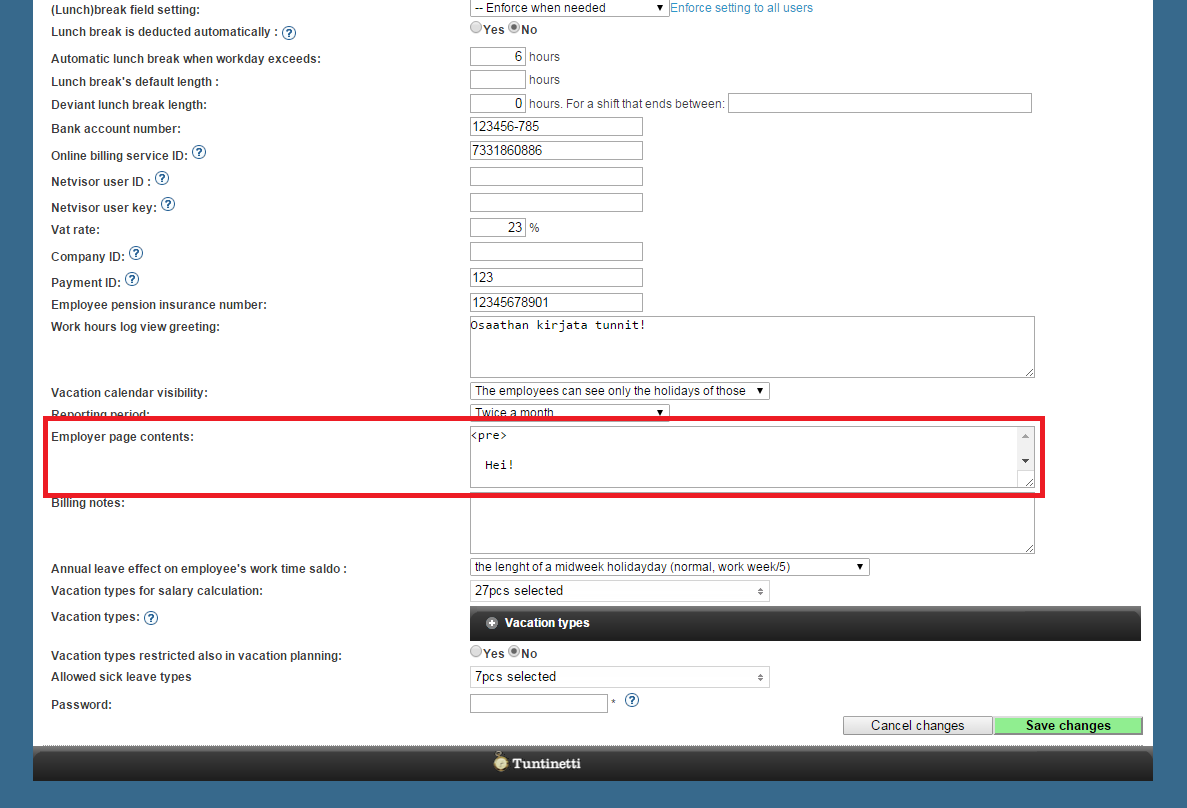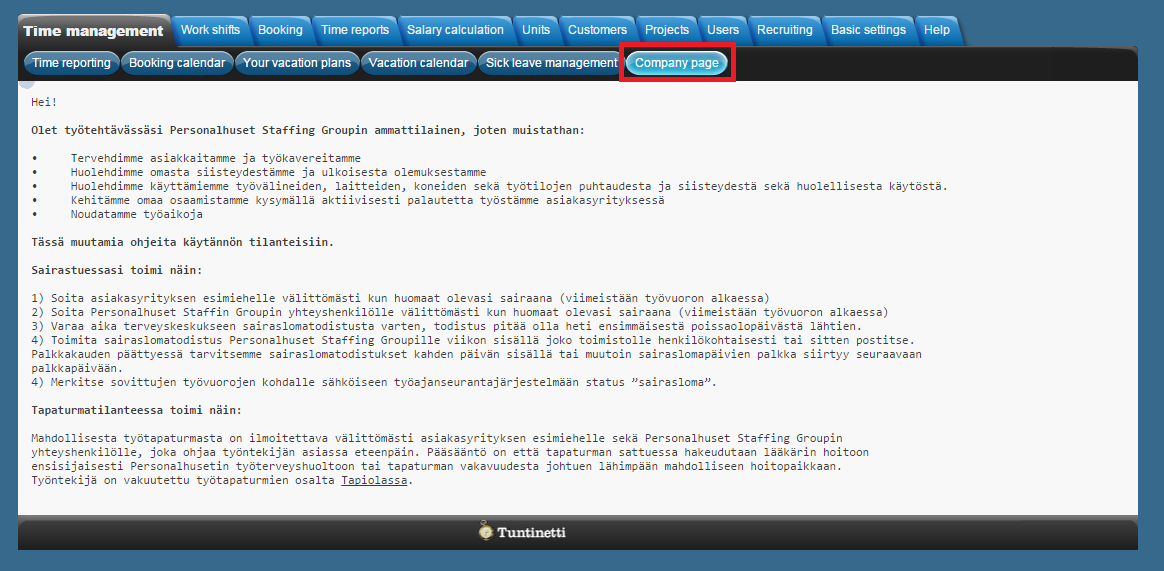Time management > Company page
The following explains how to add a Company page to Tuntinetti and how to modify it. The page is visible to the personnel working for your company on its own tab under Time management. It is possible to add for example an utility page to the staff, that can include information like how to deal with a situation of illness. The company's own Google calendar is another example to add to the page.
There is an instruction video about the topic here: Company page - Tuntinetti
Adding a Company page
The content of the Company page can be determined in the Basic settings. There is a section called "Employer page contents" in the Company's basic information where you can add the page content. The content are written in HTML, which has a lot of instructions on the internet. You can read information about HTML in the wikipedia page: https://en.wikipedia.org/wiki/HTML.
There is a 5000 character cap but other than that you can customize the page in any way you want. When you are finished adding the content you must save the changes. That requires you to enter your password in the password field which can be found in the bottom of the page. After entering your password it is possible to save the alterations by clicking the "Save changes"-button.
Examining the Company page
When the page has been added in the Company's basic information it is possible to be examined in the Time management tab. If there weren't a page added before, a new tab called "Company page" has appeared.
There you and your personnel can view the content that you have added.
If you want to make changes to the page or delete it, you can always find it in the Company's basic information.