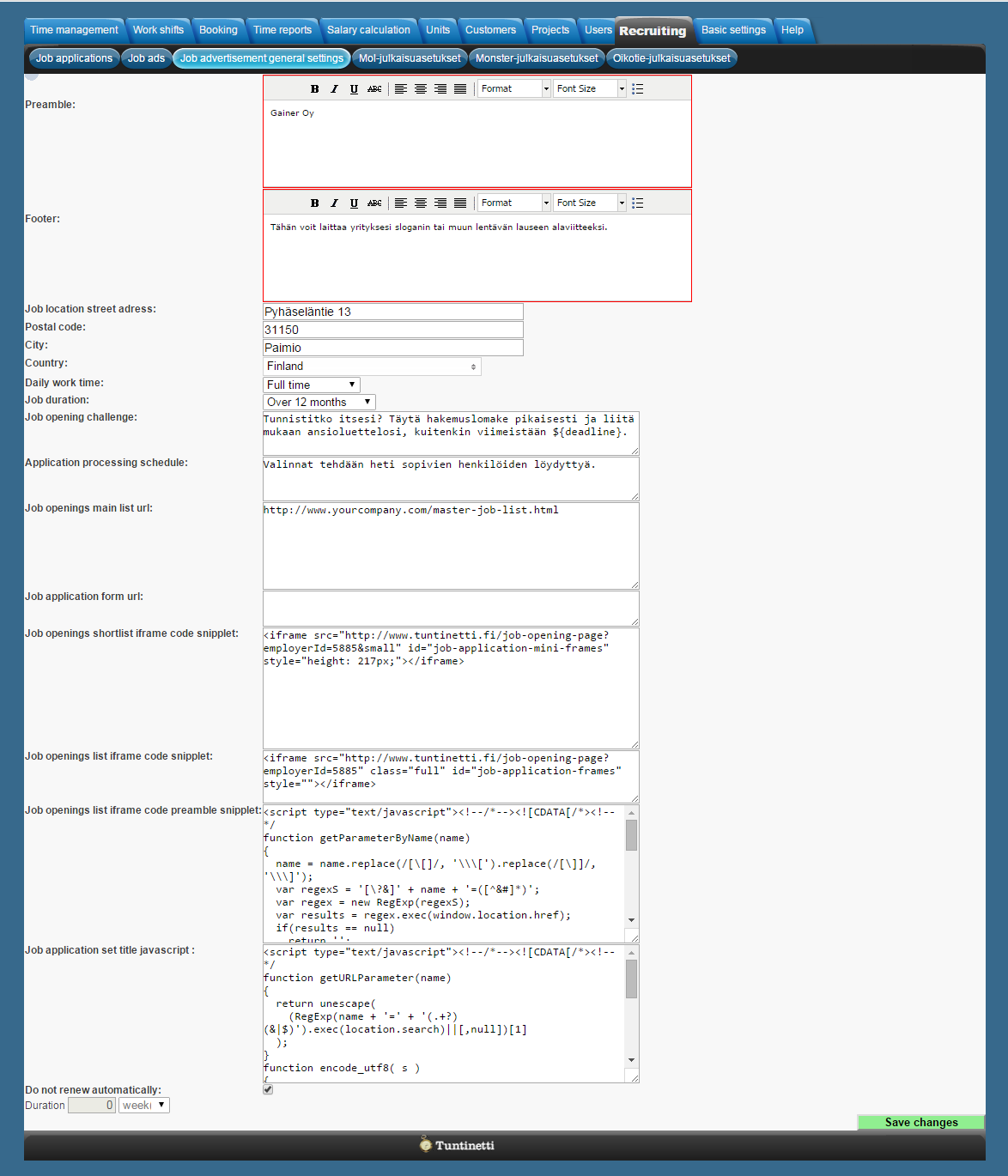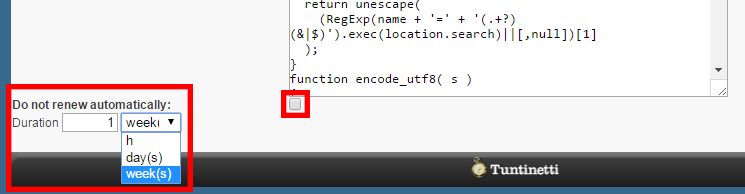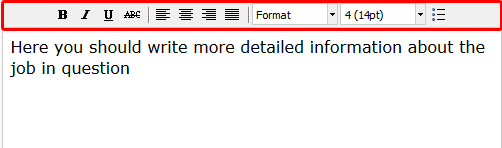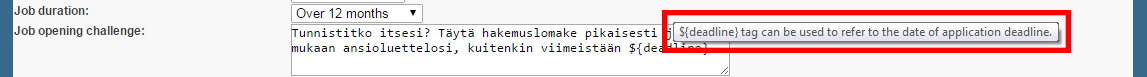Recruiting > Job advertisement general settings
The following demonstrates how to set general settings for job advertisement. Then each advertisement will be pre-filled based on the given information, which will speed up the creation of the job advertisements.
There is an instruction video about the topic here: Job advertisement general settings - Tuntinetti
Setting the general settings for job advertisements
Preamble
To preamble you can write for example the name of the company or some other short description.
Footer
Footer can include for example a slogan.
Contact information
Contact information include street address, postal code, city and country.
Daily work time
Daily work time describes the daily work hours. For example 3-shift.
Job duration
To job duration you can estimate the length of the employment contract.
Job opening challenge
It is useful to write an encouraging description to job opening challenge.
Application processing scheldule
To application processing schedule you can inform the schedule of processing applications. For example "Selections are made as soon as suitable persons are found.".
Job opening main list url
If the company has its own web page for job applications, you can write down the URL here.
Job application for url
If jobs are searched with an application, you can write down the URL here.
Job openings shortlist iframe code snippet
Iframe code with which the summary of job advertisements can be added to the front page, for example. Clicking on a job in the list takes you to the main page of job openings, ie the address entered in the "Job openings main list url" field. This involves writing code, and we ask the person responsible for the company's web page to contact Tuntinetti's customer support.
Job openings list iframe code snippet
Iframe code with which job opening list can be added to the job openings page. This should be added to the page whose address can be found in the "Job openings main list url" field. This involves writing code, and we ask the person responsible for the company's web page to contact Tuntinetti's customer support.
Job openings list iframe code preamble snippet
Javascript snippet that should be added to the job openigns main pagen. This involves writing code, and we ask the person responsible for the company's web page to contact Tuntinetti's customer support.
Job application set title javascript
Javascript snippet that should be added to the job application form page. This involves writing code, and we ask the person responsible for the company's web page to contact Tuntinetti's customer support.
Automatic renewal
Choose whether you want the advertisement to be renewed automatically or not.
You can set the renew to happen every hour, day or week.
You can format the text with formatting tools.
When you are setting the Job advertisement general settings, you can use codes. For example there is a deadline code that can be used. You can find it from the tooltip.
Additional settings
- "Modify job description separately for external channel publishing (e.g., Mol/Monster/Oikotie)" Defines if job ads that are published in external channels are able to have a modified description.
- "Notify incoming job applications only to job opening's responsible employee" Defines if new job applications send a notification email only to the responsible employee.
If the job application isn't directed to a responsible employee or if the responsible employee is on vacation, the notification is sent to the Job applications unit's supervisors who has "Notify me when new job applications arrive" activated in My settings.
Saving changes
Finally save changes. Now each new job advertisement will be pre-filled based on the settings you just set.